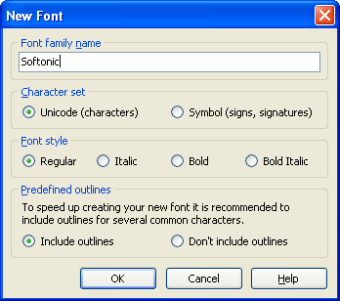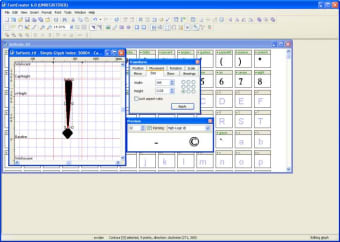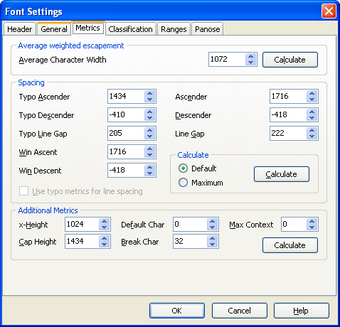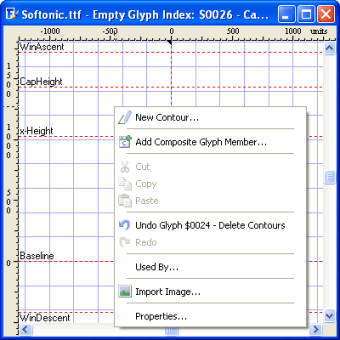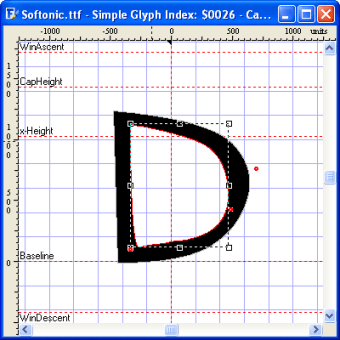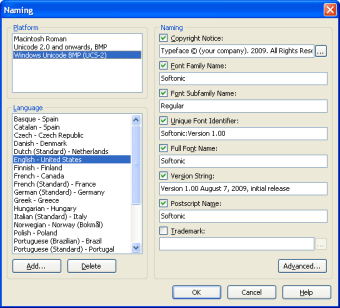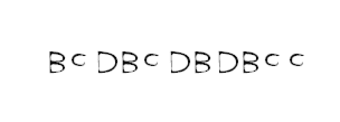Sick of Times New Roman? Create your own font!
I am sure that more than one of the arty types among you have thought that you'd like to try creating your own fonts. Well, with FontCreator, now you can!
The FontCreator process is actually quite technical, since the font theoretically has to be compatible with lots of non-font related elements. That means there is more to think about when using FontCreator than just how pretty your curlicues are! FontCreator provides a short getting-started guide that should teach you enough of the basics to get going.
The FontCreator process is straight-forward, but not simple. You create a new font family, giving it a personalized name, and then modify each of the characters individually. This modification is time-consuming and detailed, and takes good while to get the hang of. Alternatively, you can scan and upload examples of your own handwriting. Although I didn't try this myself, I would imagine it is a slightly easier option, as little or no modification is needed.
Font creation is not a speedy process, and once you have used FontCreator to design an entire alphabet, the news that you can't actually save it comes as a bit of a shock. You can test your font, but saving, installing and extracting TrueType collections are all off limits in the trial version. Meanwhile, FontCreator has a considerable range of configuration options, many of them very technical. The online and offline help provided by the program is useful, but even still, I had to look up some of the options in a dictionary!
You get a definite creative buzz from making your own fonts, and FontCreator is a very complete program. That said, the novelty wore off after a while, and the complexity of the task, combined with the fact that you can't actually save your creation, meant that I lost interest fairly quickly. If you are really interested in font creation, however, FontCreator would provide valuable practice for budding designers. It provides ample space and scope to design, erase and create to your hearts' content, and is technically advanced enough that it is certain to teach newbies a thing or two.
FontCreator is probably not for the casual user, but for those seriously interested learning about font creation, it's a sure bet.
Changes
Import both vector and raster based images Advanced drag and drop support Alphanumeric sort feature for glyphs Updated font vendor list Background image enhancements Improved complete composites (automatically generates outlines for over 2000 glyphs!)